The following session was produced with the command:
hskstatus -all /data_copy/bases_PFM_CALIB2/dbPFM
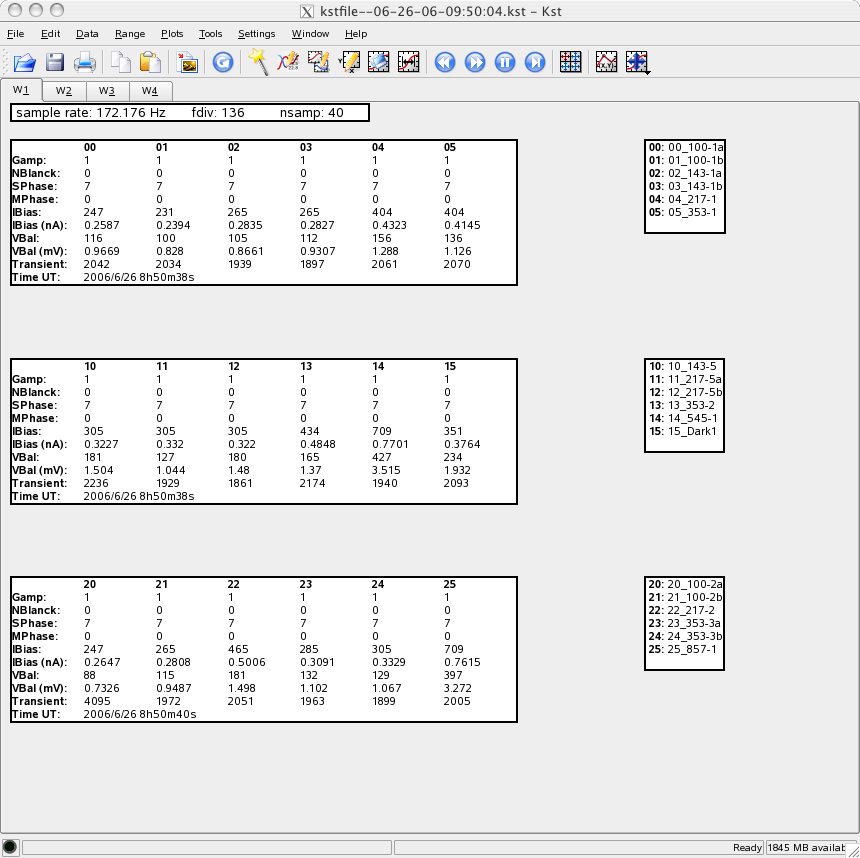
|
hskstatus |
| Usage: | hskstatus [options] [Directory] |
| Description : | display the value of the HK parameters for the selected channels |
| Select Channel option: | |
| -belt="belt list" | select belts |
| -all | select all channels |
| Select Sample option: | |
| -start=START | first sample (DEFAULT is to read from end) |
| -t0=TIME | UT time of first sample : [[[[[[cc]yy:]mm:]dd:]HH:]MM[.SS]] |
| Other option: | |
| -file=FILE | will write the kst file in FILE and will not launch KST |
| -dtpng=sec | time in seconds between each screen capture |
| -help | display this help |
| -png=FILE | save periodically a screen capture as a PNG file |
| Arguments: | |
| Directory | The directory of the database. if Directory is omitted, will use the one used by an active qlaclient. |
|
The following session was produced with the command: hskstatus -all /data_copy/bases_PFM_CALIB2/dbPFM 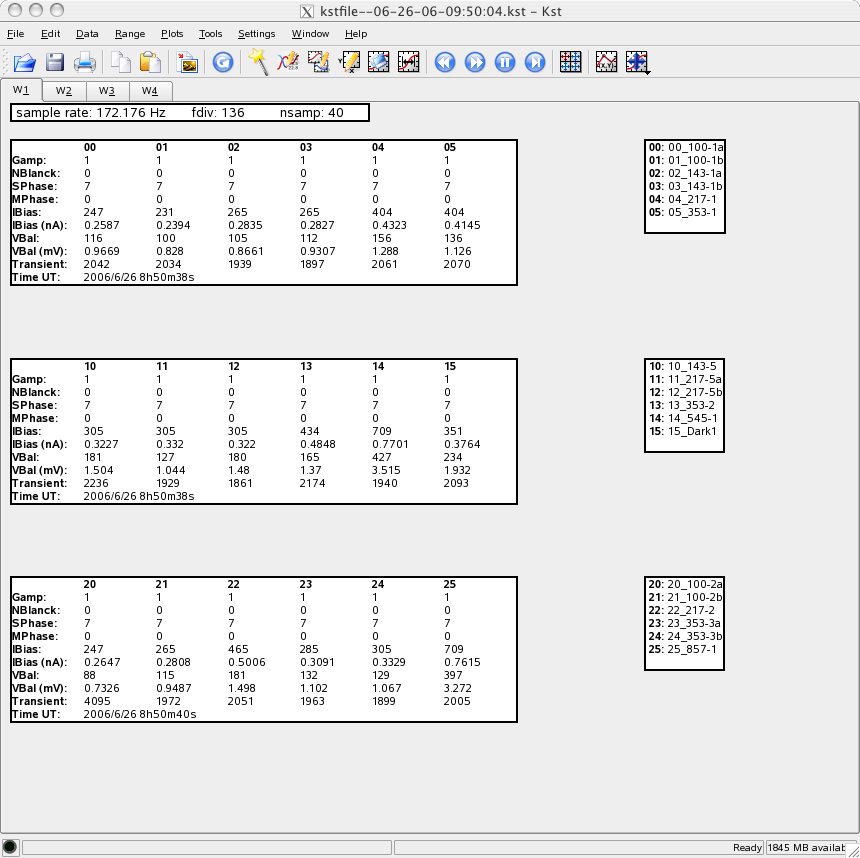 | |